How i custom fedora os
created on date 01-10-2023
Installation
- sudo dnf install gnome-tweak-tool svn
- gnome shell installation extension browser
Installation GT Theme
- git clone https://github.com/vinceliuice/Orchis-theme.git
- cd Orchis-theme/
- ./install.sh
- ./install.sh -l
Install Icon Theme
- git clone https://github.com/TaylanTatli/Sevi.git
- cd Sevi/
- ./install.sh
- ./install.sh -a
Installing Custome GNOME Shell Theme
- open and extract file Orchis-Shell-MOD
- and copy file to folder ./Home/.themes
Installing Fonts and Wallpaper
- open and extract file fonts.zip
- copy file fonts to folder ./home/.local/share
- open and extract file backgrounds.zip
- copy file background to folder ./home/.local/share
Installing GNOME Extensions
- https://extensions.gnome.org/extension/615/appindicator-support/
- https://extensions.gnome.org/extension/5338/aylurs-widgets/
- https://extensions.gnome.org/extension/615/appindicator-support/
- https://extensions.gnome.org/extension/5338/aylurs-widgets/
- https://extensions.gnome.org/extension/3193/blur-my-shell/
- https://extensions.gnome.org/extension/97/coverflow-alt-tab/
- https://extensions.gnome.org/extension/307/dash-to-dock/
- https://extensions.gnome.org/extension/1319/gsconnect/
- https://extensions.gnome.org/extension/3843/just-perfection/
- https://extensions.gnome.org/extension/5237/rounded-window-corners/
- https://extensions.gnome.org/extension/1514/rounded-corners/
- https://extensions.gnome.org/extension/19/user-themes/
Change theme, icons, fonts and wallpaper
Appearance Setting
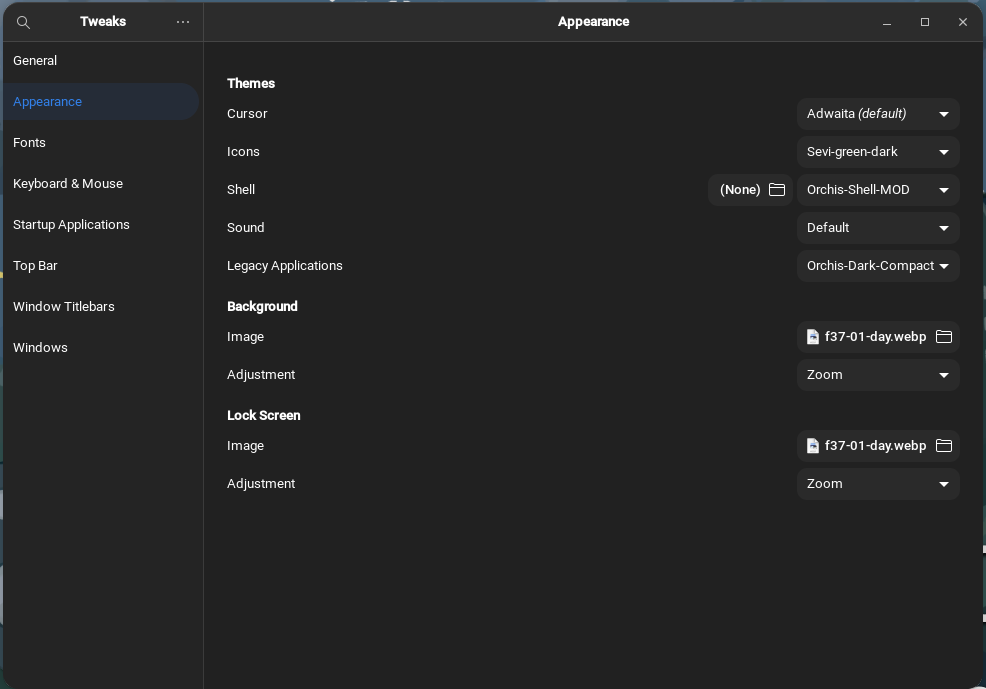
Fonts Setting
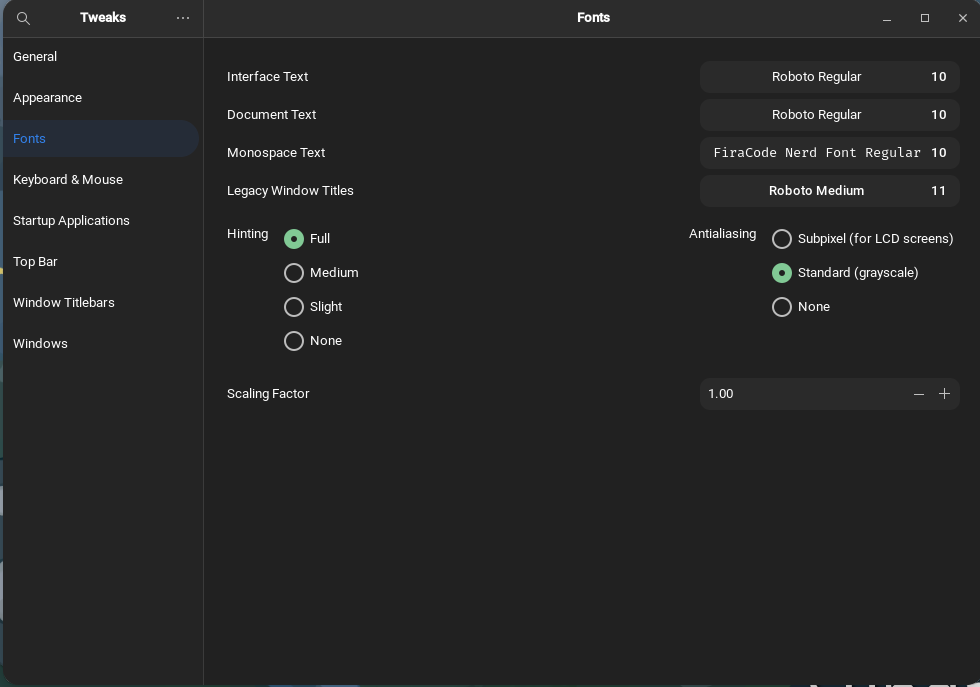
Window Setting
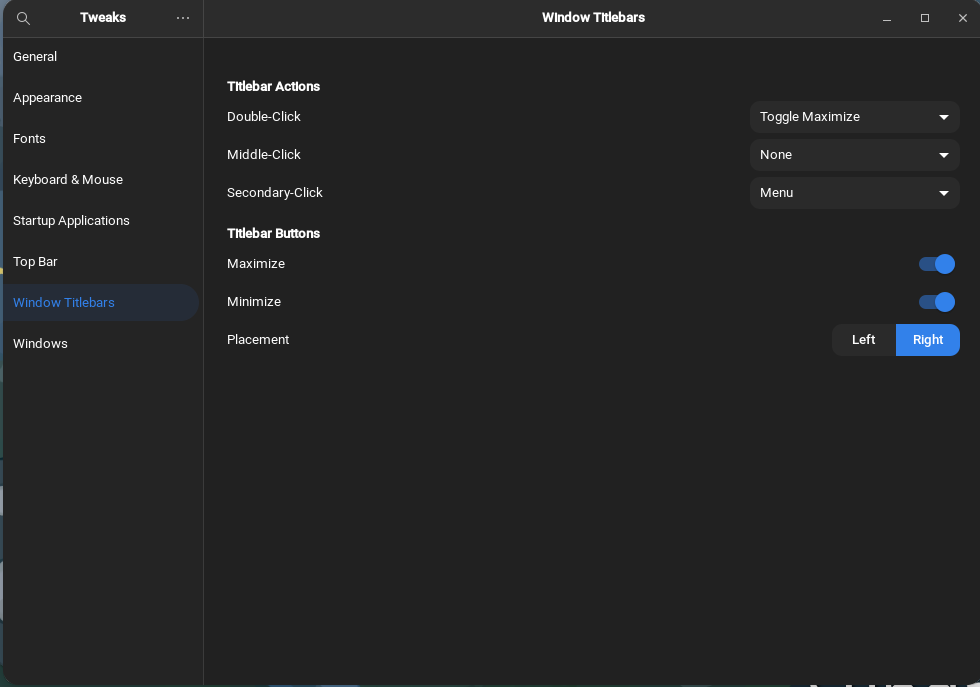
Configure GNOME Extensions
- open and extract file gnome-extensions-settings.zip
- open terminal in folders /Downloads
- dconf load /org/gnome/shell/extensions/ < gnome-extensions-settings.conf
- and restart pc or log out
- install Extension in software apps
Customize Firefox web browser
- cd Downloads/
- git clone https://github.com/vinceliuice/WhiteSur-firefox-theme.git
- cd WhiteSur-firefox-theme/
- ./install.sh -m